Structure
EGREG is composed of several integrated modules that can be customised and deployed independently or as a whole system:
A) The public facet: is a dedicated public web page where the managing authority can publish new calls for proposals and all documents, templates and guidelines related to the call.
It can be also used to disseminate information about the programme as well as about individual projects (e.g. success stories, projects fact sheets…etc.) to increase the visibility of the programme and its achieved objectives.
B) E-Calls module: this component covers the whole application process in its 2 variants: single-step process (Full Applications only) or 2-steps process (Concept Notes followed by Full Applications). This module includes the administrative check and the technical assessment/scoring of submitted applications.
The E-calls module can be enriched with a “Partner search” facility where applicants can upload their profiles in order to find the best partners and/or be found by other applicants looking for partners.
C) Projects Management and Monitoring module: this module is used during the implementation of grants projects by: 1) the grantees who can follow-up the implementation of their projects to register projects artefacts (technical & financial), and 2) the managing authority to monitor projects progress on both technical (tasks and indicators) and financial (expenditures) aspects.
In addition, the system provides for an efficient communication platform and for an electronic archive to secure official projects deliverables and documents.
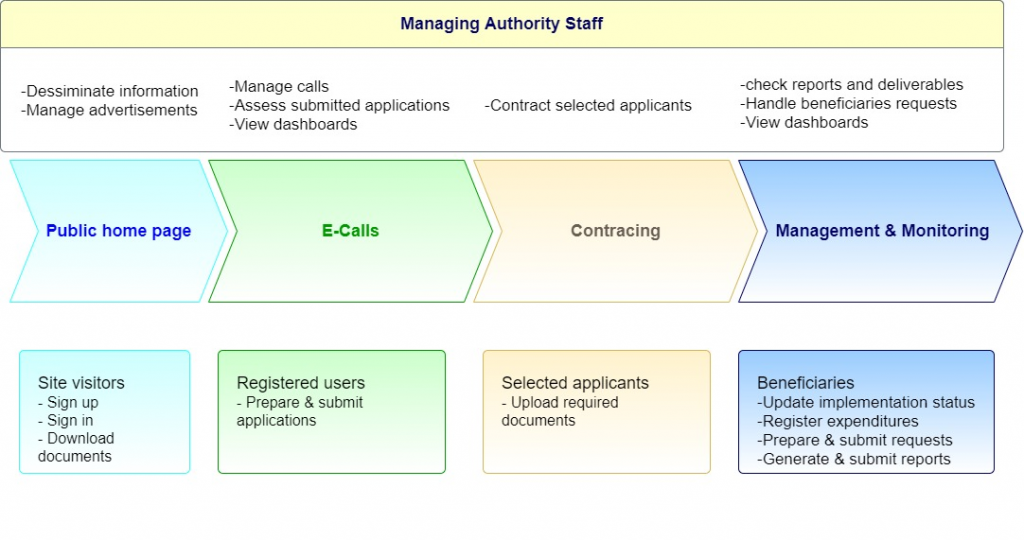
Security
EGREG ensures the highest level of data security by fulfilling the security standards for web applications, this includes:
- A secure connection protocol: EGREG uses the HTTPS protocol with an SSL certificate to create a secure encrypted connection between the server and the browser.
- Preventing injection commands by validating and sanitising user-submitted data.
- Preventing data exposure by encryption of all sensitive data and disabling the caching of any sensitive information.
- Securing access controls by issuing and using authorisation tokens.
- Preventing cross-site scripting.
Usability and User Interface
EGREG has been designed and built from the beginning to be used by grants beneficiaries and managing authorities; through 13 years of field experience in different grant funds programmes, with different donors, in different countries, and, most importantly, with a very diversified range of technical capacities of applicants, EGREG became an easy-to-learn and easy-to-use system; this is ensured through several techniques:
- Well organisation of menus and sub-menus.
- Drop-down lists, checkboxes and radio buttons for data elements that are used to prepare an application (in the submission phase) and to register project artefacts (in the management and monitoring phase).
- Clear-text notifications and information messages using the same terminology used in grants funding context (rather than general messages).
- Using responsive forms so it can be used on different devices (Desktops, Tablets and Mobile devices).
- Online users’ manuals.
Language support
The system supports the use of any language and can be deployed with multi-lingual interface.
Interconnectivity
EGREG has an exhaustive set of exporting facilities allowing to export some information to external files that can be used out of the system; it can also provide APIs and web services to connect with other systems.
System requirements
EGREG can be accessed and used through any web browser; no installation is needed.
